Instructions for accessing Interfolio by Committee
Please note: Interfolio works best with Chrome as your browser.
- To access Interfolio, go to https://account.interfolio.com/sso . Choose “Yale University” from the “Partner Institution” list, then click the “Sign In” button.
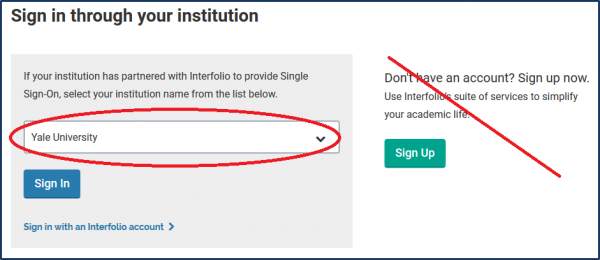
- Please enter your Yale netid and password
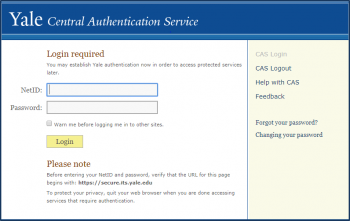
- If you do not have the screen above, you may need to click the blue - Sign in through a partner institution -> in order to proceed.

- Upon logging into the system, click on the “Position” if you are on a search committee or click, “Cases” to review a reapointment, promotion or appointment case.
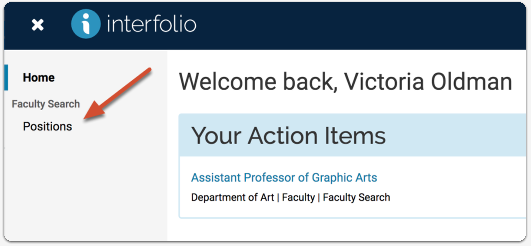

- Click on the name of the Position or the name of the candidate to begin your reivew.
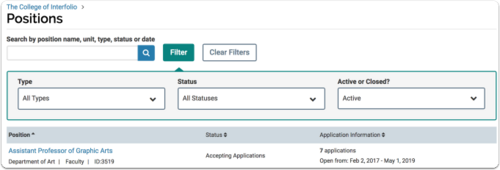
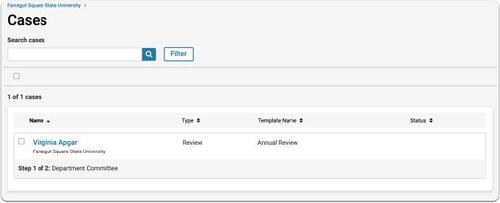
- Click on the Read Case button.
![]()
- or click the checkbox next to applicant names and use the read button
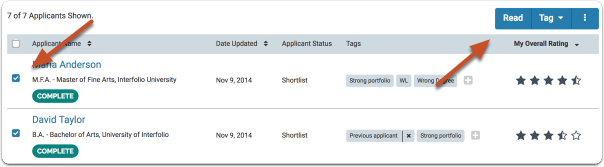
The packet will open in a reader window with similar functionality to reading documents using Adobe reader. Remember Chrome is the browser of choice for this system. If you choose to use Internet Explorer as your browser, you may need to use the Download option to access the file as a pdf document.